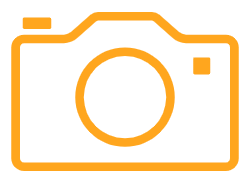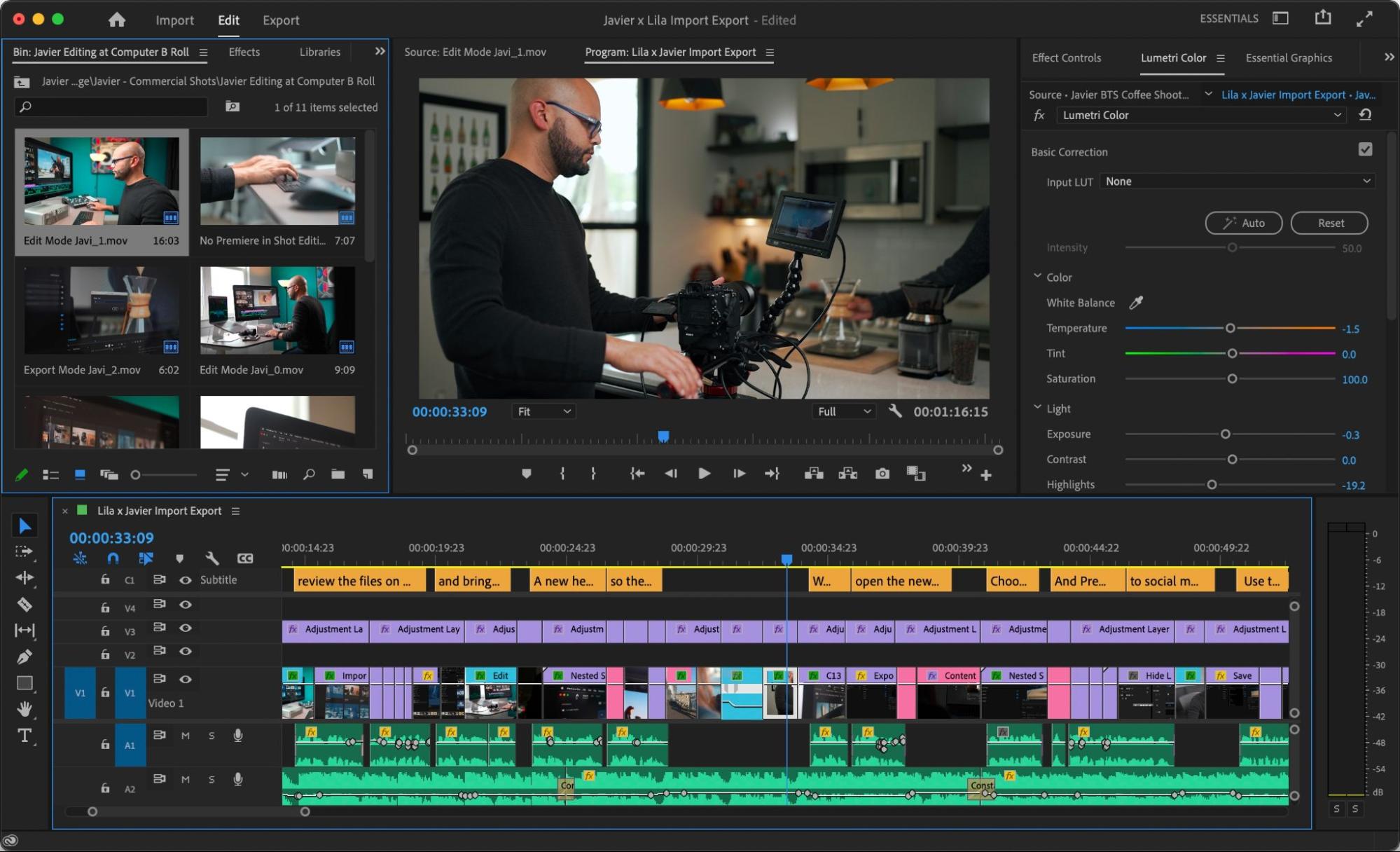Essential Photo Editing Tools: A Comprehensive Guide
In the ever-evolving landscape of digital photography, mastering essential photo editing tools is crucial for photographers, graphic designers, and enthusiasts alike. These tools empower creators to transform raw images into stunning visual narratives, enhancing colors, correcting imperfections, and adding creative elements. In this comprehensive guide, we will delve into the fundamental photo editing tools that form the backbone of every editing software.
- 1. Selection Tools: Selection tools are the foundation of photo editing. They allow editors to isolate specific parts of an image for manipulation. Basic selection tools include the rectangular and elliptical marquee tools, ideal for selecting geometric shapes. More advanced options like the lasso tool provide freehand selection, while the magic wand tool selects contiguous pixels based on color and tone.
- 2. Brushes and Pens: Brushes and pens are versatile tools for retouching and creating digital art. They come in various shapes, sizes, and textures, allowing editors to mimic different artistic techniques. With brushes, editors can remove blemishes, adjust exposure, or add intricate details. The pressure sensitivity of brushes also enables varying degrees of opacity and flow, enhancing precision and control.
- 3. Layers: Layers are essential for non-destructive editing. They enable editors to work on different elements of an image independently, maintaining the original image’s integrity. Layers can include adjustments, filters, text, or even other images. By organizing edits into layers, editors can experiment freely, easily revert changes, and achieve complex compositions without altering the original image.
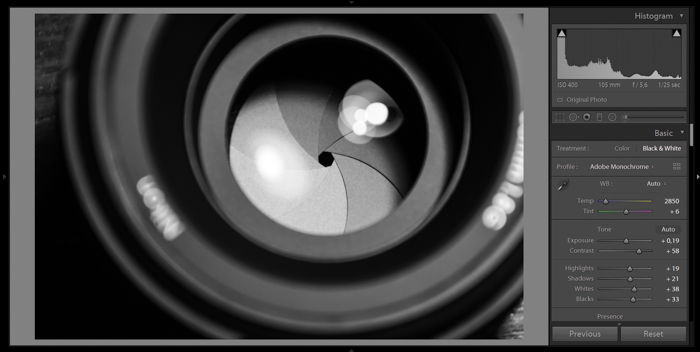
- 4. Masks and Blending Modes: Masks and blending modes refine the interaction between different layers and elements. Masks allow editors to hide or reveal specific parts of a layer, enabling seamless integration of multiple elements. Blending modes determine how layers interact, affecting colors, shadows, and highlights. Experimenting with different blending modes opens the door to creative effects, such as double exposures and surreal compositions.
- 5. Filters and Effects: Filters and effects enhance images by applying predefined adjustments. Common filters include sharpening, blurring, and noise reduction, refining image quality. Artistic filters simulate traditional art mediums, transforming photos into paintings or sketches. Additionally, effects like vignettes, lens flares, and gradients add depth and atmosphere, emphasizing focal points and guiding the viewer’s attention.
- 6. Color Correction Tools: Accurate color correction is vital for achieving the desired mood and tone in an image. Photo editing software provides tools to adjust hue, saturation, brightness, and contrast. White balance correction ensures natural color representation, especially under different lighting conditions. Advanced tools like curves and selective color adjustment offer precise control over specific color ranges, allowing editors to fine-tune images with utmost accuracy.
- 7. Text and Typography: Incorporating text into images is common in various contexts, from social media graphics to promotional materials. Text tools allow editors to add titles, captions, or watermarks. These tools provide options for font selection, size adjustment, color customization, and text effects like shadows and outlines. Proper use of typography enhances the overall visual impact and communicates messages effectively.
- 8. Export and File Formats: After editing, the choice of file format and export settings is crucial. Common formats include JPEG for web and social media, PNG for images with transparent backgrounds, and TIFF for high-quality printing. Understanding compression options, resolution, and color profiles ensures that the final output meets the intended purpose, whether it’s online sharing or professional printing.
Mastering these essential photo editing tools empowers creators to bring their creative visions to life. By understanding the functionalities and nuances of each tool, editors can manipulate images with precision and finesse, achieving professional results that captivate audiences and tell compelling visual stories.